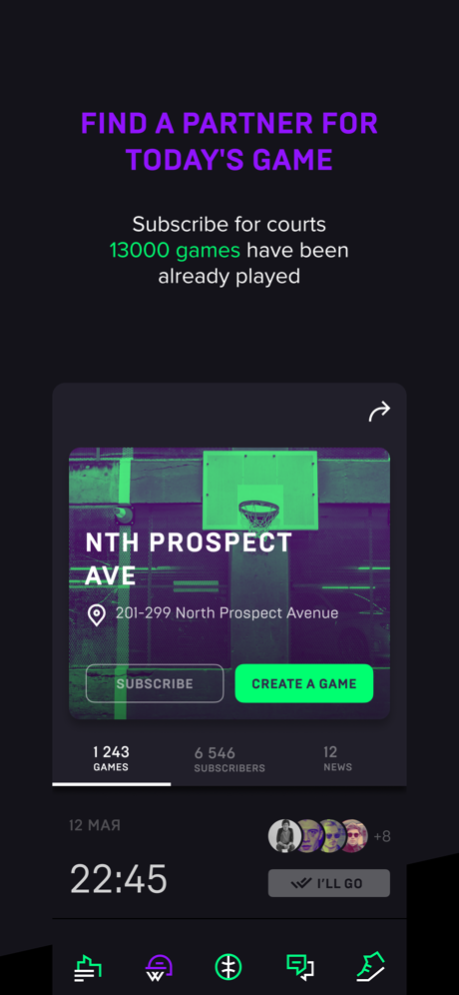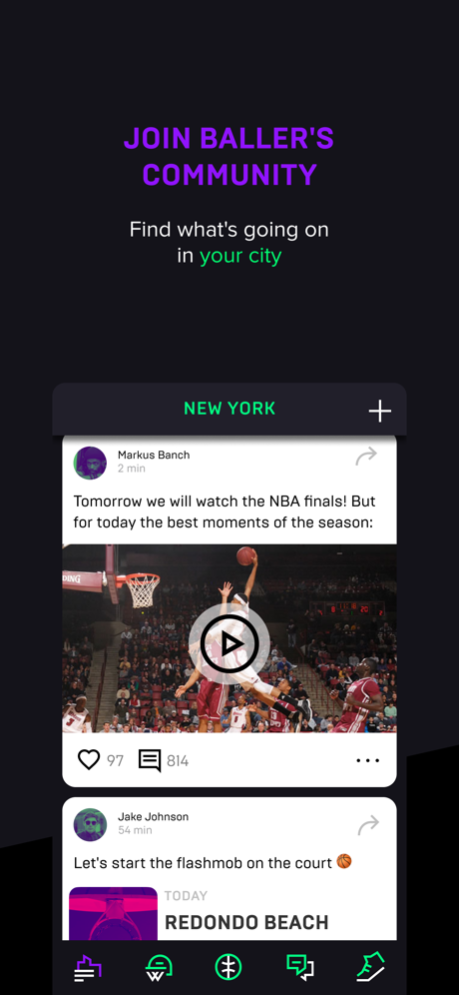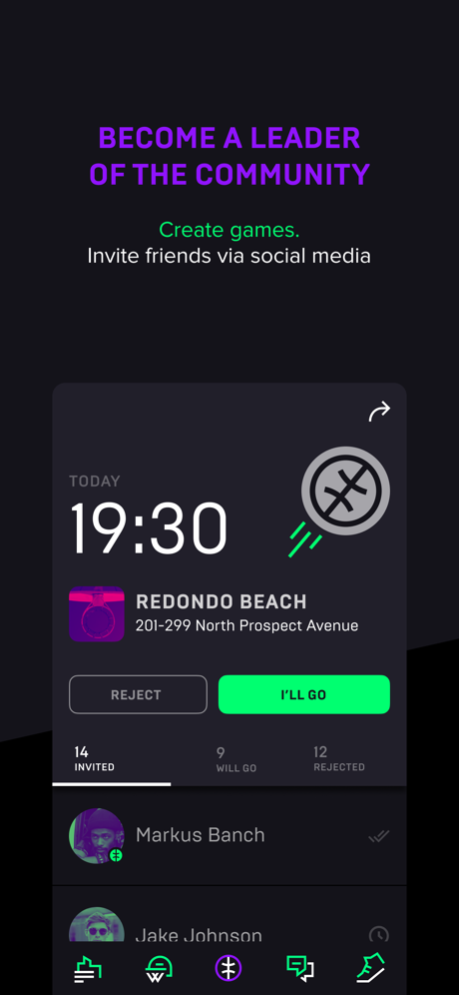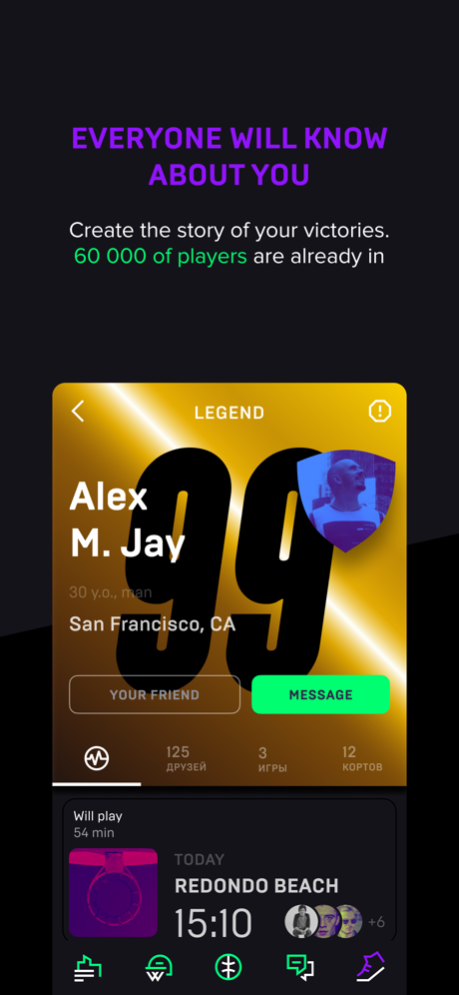BallerApp: Pickup Basketball 2.1
Free Version
Publisher Description
Find a partner for today’s game. 60 000 registered ballers. 27 350 courts. 18 000 players have come for a game. 13 317 games have been played.
1. Basketball is the best sport in the world. That's why we build our own social media to not be lost in the crowd.
2. None of the ballers should play alone. That's why we have a subscription for courts, a friendship between players, messenger with widgets.
3. Other ballers have reasons to be friends with you. Show yourself through the profile with news and games.
4. Every baller has something to say. Thus we have feed and we are open for a dialog
5. James Lebron is the best player. So we have comments, where everyone can disagree with it.
Jul 28, 2019
Version 2.1
A minor update that stabilises the work of the app. What can you do with BallerApp?
• Subscription for more than 27 000 courts and the ability to add new ones.
• The ability to create games and invite players. Now you can do it via messengers and social media.
• Players' profiles and the ability to follow them
• City feed. News, hot topics, garage sales.
• Messenger with courts and games widgets
Leave your reviews! It's very important for us.
About BallerApp: Pickup Basketball
BallerApp: Pickup Basketball is a free app for iOS published in the Health & Nutrition list of apps, part of Home & Hobby.
The company that develops BallerApp: Pickup Basketball is Maksim Olegovich Zakopailov. The latest version released by its developer is 2.1.
To install BallerApp: Pickup Basketball on your iOS device, just click the green Continue To App button above to start the installation process. The app is listed on our website since 2019-07-28 and was downloaded 1 times. We have already checked if the download link is safe, however for your own protection we recommend that you scan the downloaded app with your antivirus. Your antivirus may detect the BallerApp: Pickup Basketball as malware if the download link is broken.
How to install BallerApp: Pickup Basketball on your iOS device:
- Click on the Continue To App button on our website. This will redirect you to the App Store.
- Once the BallerApp: Pickup Basketball is shown in the iTunes listing of your iOS device, you can start its download and installation. Tap on the GET button to the right of the app to start downloading it.
- If you are not logged-in the iOS appstore app, you'll be prompted for your your Apple ID and/or password.
- After BallerApp: Pickup Basketball is downloaded, you'll see an INSTALL button to the right. Tap on it to start the actual installation of the iOS app.
- Once installation is finished you can tap on the OPEN button to start it. Its icon will also be added to your device home screen.